The 2015 version of Intercom’s Platform Team was a lean machine. When I joined, in October of that year, the team consisted of three engineers… and me. They already owned and managed a vast range of services, from developer-facing APIs, to early integrations with Google, Slack, GitHub, Jira, and Stripe. I was beyond impressed.
Yet, despite their success, I felt a sense of frustration building within the team.
Integrations were triggers for some of the problems we had.
Intercom had 8,000 customers at the time, and was growing quickly. The volume of data these customers generated grew by the hour. Much of that volume was ingested through 10 integrations the team had built to that point - with Zendesk, Salesforce, Zapier, HipChat, Segment, Mixpanel, and MailChimp also in the mix.
Proactively reactive
Integrations solved problems for customers, but also created support problems for the team. Breaking changes. Scaling issues. Bugs. One day our Salesforce integration suddenly didn’t work with new versions of their Platform.
Reactive mode was starting to become a default for the team. It often felt impossible to carve out time to push the Platform forward - to release new APIs, improve our developer content, optimize our core services, and build table-stakes features like the first version of the Intercom App Store.
All the while, customers - the ones we had, and the ones we wanted - demanded access to more and more integrations.
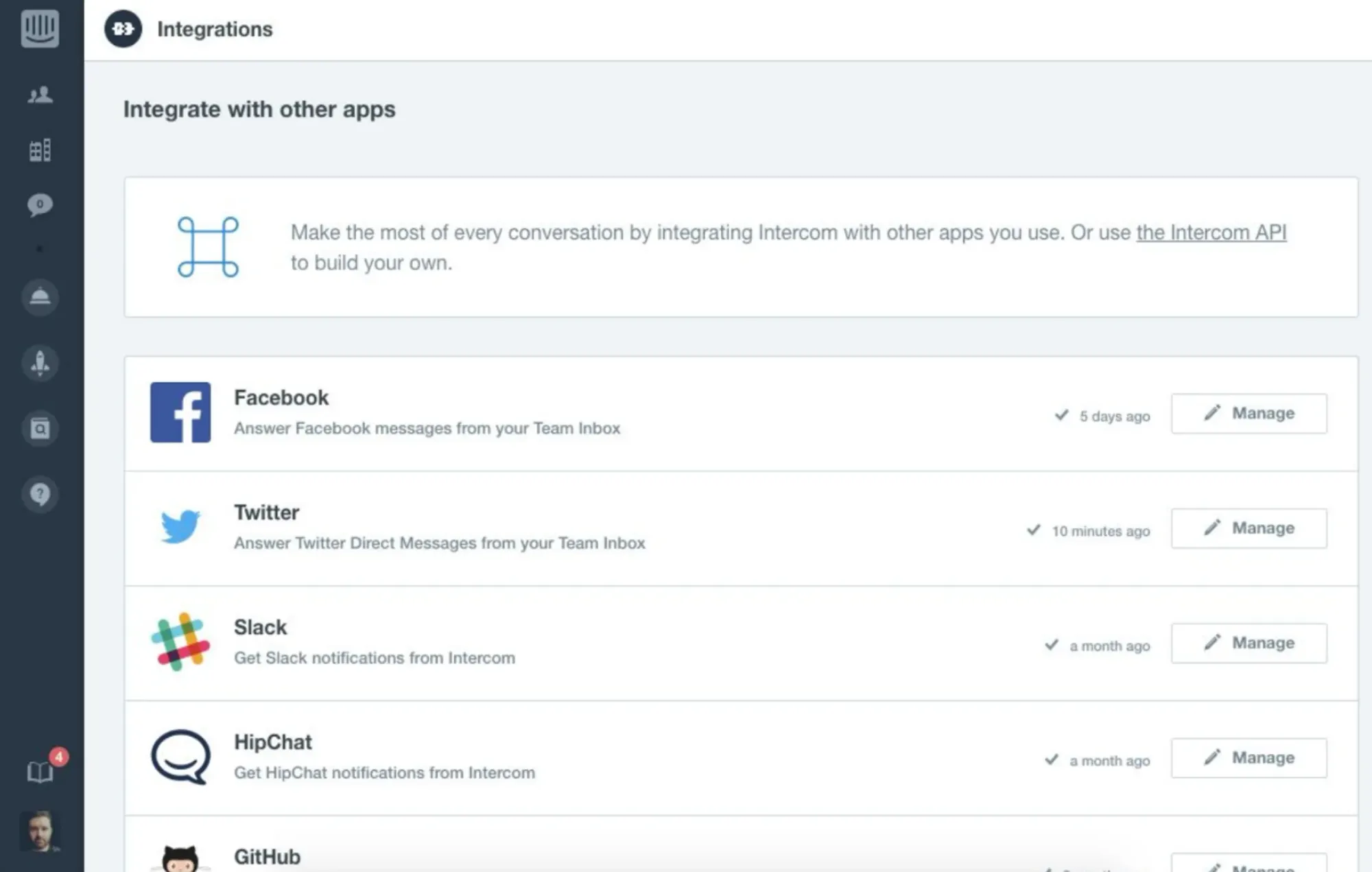
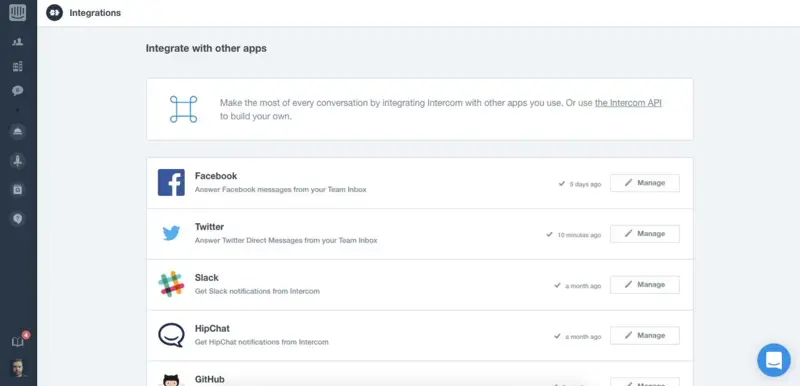
Yet, for better or for worse - and in service of our customers - the team ploughed ahead and built world-class integrations to connect Intercom with Facebook Messenger, Twitter, Shopify - making Intercom an “omnichannel” for the first time.
They built a new Developer Hub, an Integrations Hub (now known as the “App Store”) and launched developers.intercom.com. All while launching and maintaining a growing API surface area.
I’m still in awe of them. I have no idea how they did it.
But it could have been so much easier.
The Challenges of App Integration
One of the primary hurdles between customers and new SaaS products is the complexity of connecting multiple applications, each with its own unique architecture and data formats. This often results in a tangled web of APIs, data mappings, and integration protocols, making it difficult for users to manage and maintain them.
Another major challenge is real-time requirements. Ensuring that data is consistently updated across all integrated applications can be painful, especially when dealing with a variety of tools and large volumes of business data. This is further complicated by the necessity to ensure data security and compliance with regulatory requirements, which can add another layer of complexity to the integration process.
Managing multiple cloud workflows, ensuring scalability and flexibility, and dealing with the intricacies of cloud-based data integration all impose limits and delays to the process of adopting new apps. Teams must navigate these scenarios to quickly adopt and integrate best of breed apps.
No more work-work
Today, almost a decade since my time at Intercom, Platform teams shouldn’t be building app integrations.
Why? They don’t need to.
Thanks (ironically) to a vast and growing catalogue of developer-friendly content, APIs and cloud solutions, a new wave of products and services have emerged, each eliminating work-work from the process of building and maintaining connectors. Modern integration solutions save countless hours by eliminating the need for manual integration work. They typically fall into three categories: iPaaS, Application Integration-as-a-Service, and Universal Integration Frameworks.
iPaaS
Also known as Integration Platform as a Service, iPaaS providers like TIBCO, Mulesoft and Workato emerged in the 2010s, offering “low code” alternatives to build and manage custom integrations between B2B and consumer Platforms like Google and Salesforce.
Driven by the the “Web 2.0” era of developer-friendly REST APIs and increasingly open Platform access, iPaaS solutions allowed in-house development teams to eliminate work-work and move fast by connecting various apps to streamline workflows and improve business efficiency.
On the downside they were typically “enterprise” apps with high annual costs, and were too expensive to support and manage for most startups. Plus, customers still required in-house developers to build and maintain integrations, which introduced more workflow and communication overheads.
Application Integration-as-a-Service
Over the past few years companies like Pandium built on the momentum of early iPaaS providers, offering new types of application integration tools for startup and enterprise customers alike.
Leaning on a mix of their own proprietary technology and open source solutions, Application Integration-as-a-Service providers create workflows and scenarios for automation use cases, usually at a fixed or close to fixed cost per automation built. They also offer ongoing maintenance and support to ensure enterprise applications and connectors stay up to date.
On the downside, these upfront costs to connect systems together can still be prohibitive for some early stage startups, especially those looking to create and manage their first connectors. That said, the approach still had more advantages compared to an organization hiring resources to build in-house.
Universal Integration Frameworks
Powered by a new wave of AI capabilities and the emergence of front-end frameworks like React, Universal Integration Frameworks (often referred to as “Universal APIs”) offer tools that help in-house teams integrate and manage various business applications to streamline processes and enhance automation processes flow - without needing to connect apps from scratch.
Companies like integration.app, Merge, Paragon, and APIDeck offer a suite of mostly “no-code” products that enable customers build similar integrations with multiple supported cloud Platforms - like Google, Zoho, HubSpot, and Pipedrive. These workflows and processes are created in clicks rather than code.
One integration pattern can be mapped and applied to multiple application integration use cases at once. Ready-made content, components and SDKs make integrating customer-facing flows a copy/paste affair. API limits, data storage, and compliance are standardized.
On the downside, some customers will still lack technical proficiency to build these integrations on their own, and implementing triggers and SDKs within their products will still require engineering effort. Still, a million times better than trying to create and serve each application integration in-house.
The Benefits of Pre-Built Integrations
Pre-built integrations, like those available from the companies mentioned above, can significantly simplify the app integration process, providing numerous benefits to businesses.
Faster Time-to-Market
Pre-built integrations enable businesses to quickly learn to connect their applications, reducing the time and data required to develop and manage custom integrations. This allows businesses to rapidly deploy and support new applications and services, improving their time-to-market and competitiveness. By buying access to pre-built solutions, companies can stay ahead of the curve and respond swiftly to business demands.
Increased Productivity and Security
Pre-built integrations also enhance productivity by automating data transfer and synchronization between apps. This reduces manual errors and frees up resources for more strategic tasks. Additionally, pre-built integrations often come with built-in security features, such as encryption and access controls, ensuring the secure transfer of sensitive data. This dual benefit of increased efficiency and enhanced security makes pre-built integrations an attractive answer for businesses.
Cloud-Based Integration for Scalability and Flexibility
Cloud-based integration is an ideal solution for businesses that require scalability, flexibility and automation in their app integration infrastructure. These platforms provide a scalable and on-demand infrastructure for integrating applications, allowing businesses to quickly adapt to changing market conditions and customer needs.
Cloud-based integration also offers flexibility in terms of deployment options. Businesses can choose from a range of deployment models, including public, private, and hybrid clouds. This flexibility enables businesses to optimize their integration infrastructure for their specific needs, improving performance, security, and cost-effectiveness.
More (good) integrations is better
APIs and integrations are still one of the top requirements for SaaS buyers. In a new world of LLMs, agents, and other “AI” capabilities, APIs and integrations will soon become the top requirement for them.
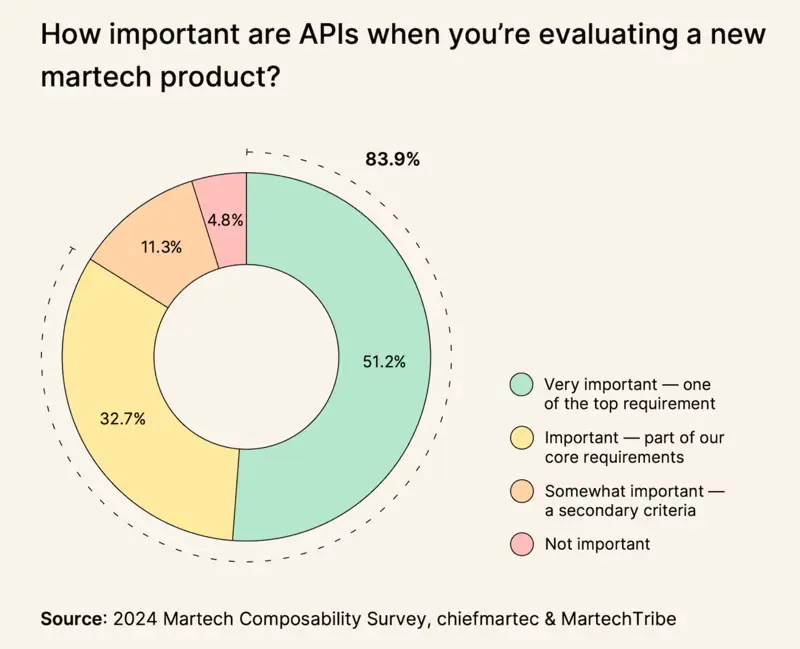
A new, younger SaaS buyer is becoming integration-first. They’ve grown up in world of integrated products and services in their personal lives, and now expect the same in the world of work.
Integrations are a non-negotiable.
It’s never been easier for any business to build the integrations buyers need - without building any at all.





